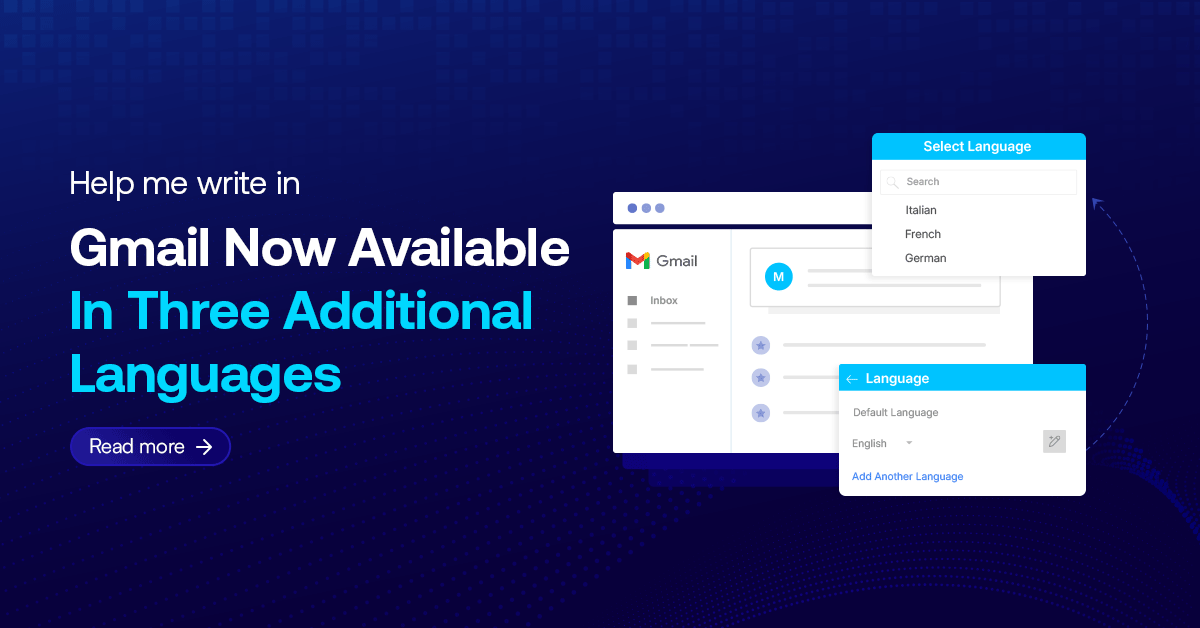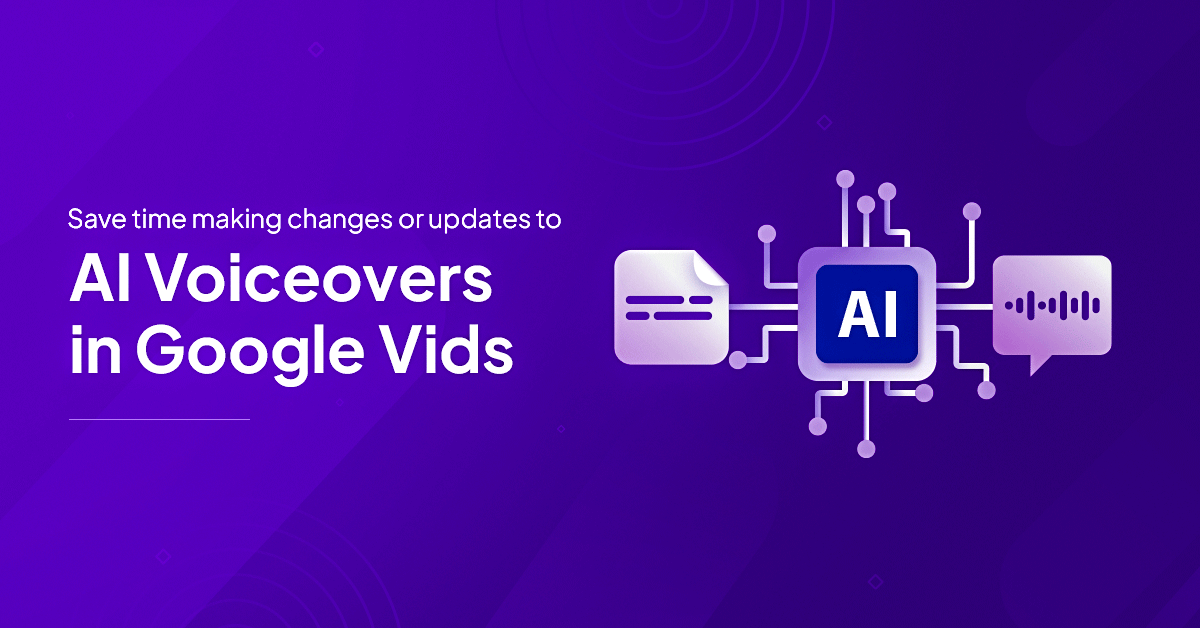Business websites are an excellent way to ensure a robust online presence and enhanced reputation. And over 40% of the websites across the globe are powered by WordPress. It is a popular CMS platform that helps web developers to come up with attractive and highly functional websites without facing any coding issues. If you are a beginner or have minimal experience in WordPress development services, then this blog can definitely be of great help to you. We have enlisted the top practices for WordPress development that will make your work easier and convenient. Let’s read on together!
Top 10 Practices for WordPress Development
- Know that white spaces are your besties!
Make the most out of the white spaces. Do not let your website look like a newspaper filled with lots of texts. Enhanced aesthetics is the key to improving the user experience. Using white spaces in the website ensures that the website visitors get attracted to whatever information is being shared with them.
White spaces not just make your website look sleek and legible but also highlights specific sections of the website. When you use white spaces efficiently, the overall website looks polished and aesthetically pleasing. - Follow the latest trends
You must follow the latest trends in website development to stay ahead of the crowd. Put in that extra effort to know and understand what new is going on in the industry. When you pace up with the ongoing trends of WordPress development services, you will be able to increase the visual appeal of your WordPress website. Know that visual engagement is of extreme importance when it comes to website development. When you keep up with the trends, you can attract more clients by flaunting your capabilities. At the same time, your design sensibility will keep improving gradually. - Be vigilant enough about security concerns
Make sure that the WordPress website you are developing is safe and secure from attacks by hackers. The basic rule to follow is to go for a username and password that is incredibly uncommon. Besides, PlugIns like WPScan, Sucuri and BulletProof Security can make your website further secure against cybercrimes. Install such PlugIns and get to track spam comments, fake login attempts, blacklisting, user activity and much more.
- Double-check code reliability
If you wish to establish a strong footing as a WordPress web developer, you need to make sure that you look beyond the basics and come up with strong and readable codes. Chart out an elaborate plan which includes JS files, a system for codes, folders for images and so on. Your codes should be easily readable. Work hard on naming conventions for functions, variable names, classes etc. - Focus on user experience
You should always prioritize the user experience when you are using WordPress to develop websites. Make sure your steps are empathetic enough while developing the interface of the website. It should cater to the user requirement. This ensures that the website visitors navigate through the website and reaches the end of the funnel. Invest enough time in user research. - Make the design as responsive as possible
The website needs to be compatible with different platforms, screen sizes, orientation and devices. This will help in improving the user experience. Therefore, it is necessary that you work on making the website responsive enough by using suitable features of WordPress development services. You need to spend hours on testing and fixing the design to make your website responsive enough. WordPress website development company has come up with multiple responsive themes such as Hestia, Divi and Neve, which you can use to ease your efforts. These themes will save a great deal of your time and make the website appealing and SEO-friendly. - Pay attention to typography
Typography and fonts play an important role in making your website design appealing. You can experiment with a wide array of fonts available. Just make sure that the website visitors find the text comfortable to read. The font style, colour of the font and background colour decide the overall impact of the website. - Make sure the website is easily accessible
The website needs to be easily accessible. You should work hard for reducing the website bounce rates. Keep poor layouts at bay. Content quality should be good enough. Ensure that the website is easy to navigate through. The website design should compel the visitors to click on it and return to it again and again. - Choose PlugIns and themes with the utmost caution
WordPress PlugIns are meant to help you develop an attractive and highly functional website. But, using the wrong Plugins can make your website slow. They may also interfere with the security setup. Thus, be vigilant while choosing third-party plugins. Make sure you get the Plugins updated regularly so that there are no compatibility issues. Keep testing the performance of the plugins you are using. - Pay attention to spacing decisions
Code spacing plays a key role in making a website readable. You, therefore, need to follow the WordPress PHP Coding Standards. According to this, a web developer should use no closing PHP tag. It is better to avoid whitespaces towards the end of the coding. One should add spaces after commas. Also, there should be spaces on both sides of the closing and opening of the parenthesis.
Takeaway
Website building is not a cakewalk. A web developer needs to pay attention to the aesthetics as well as the technical aspects. Using WordPress to create stunning websites is an intelligent move. However, one should follow all the necessary practices for WordPress development. Only then you will be able to build responsive, appealing, secure, and eye-catchy websites.
NTSPL is renowned WordPress website development company in India and is a one-stop shop for all your WordPress website development requirements. You can have more control over your website’s functions by availing NTSPL’s customised WordPress development services. The professionals work with you to create high-performing digital experiences that offer value to your company. You may also seamlessly migrate from another CMS to WordPress with the assistance of a NTSPL expert.