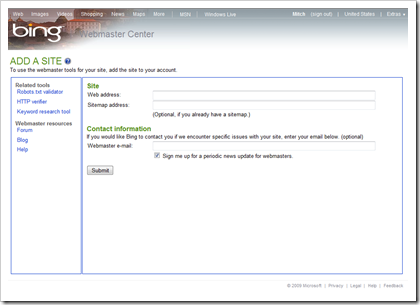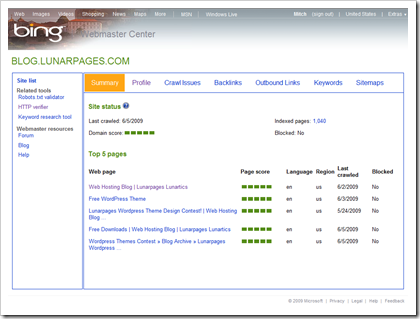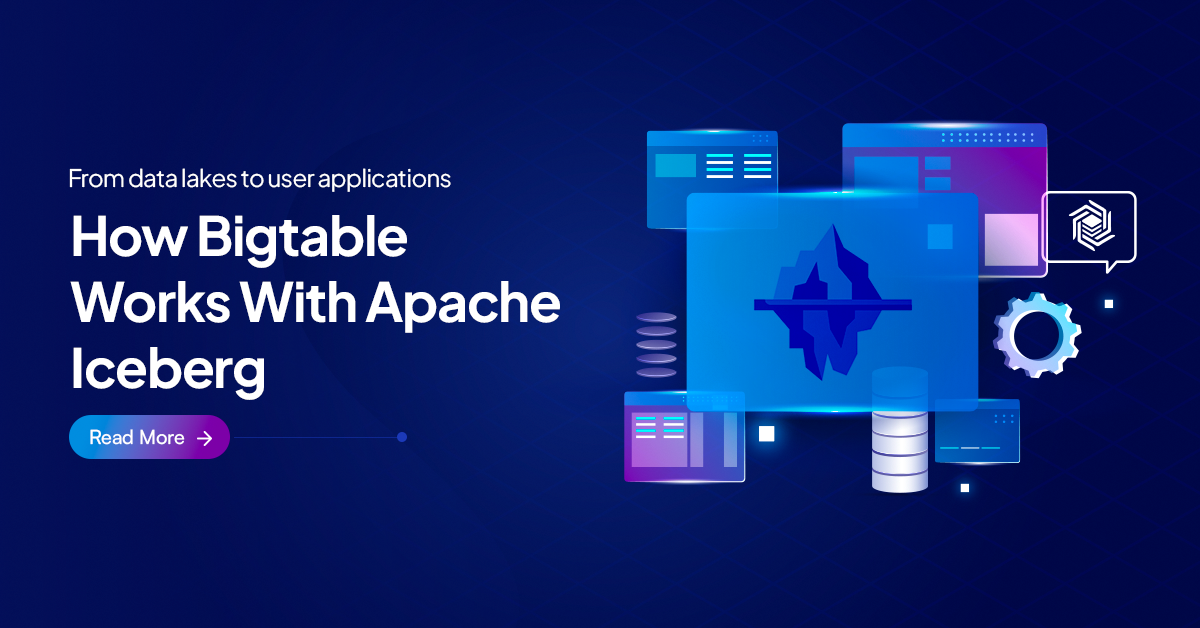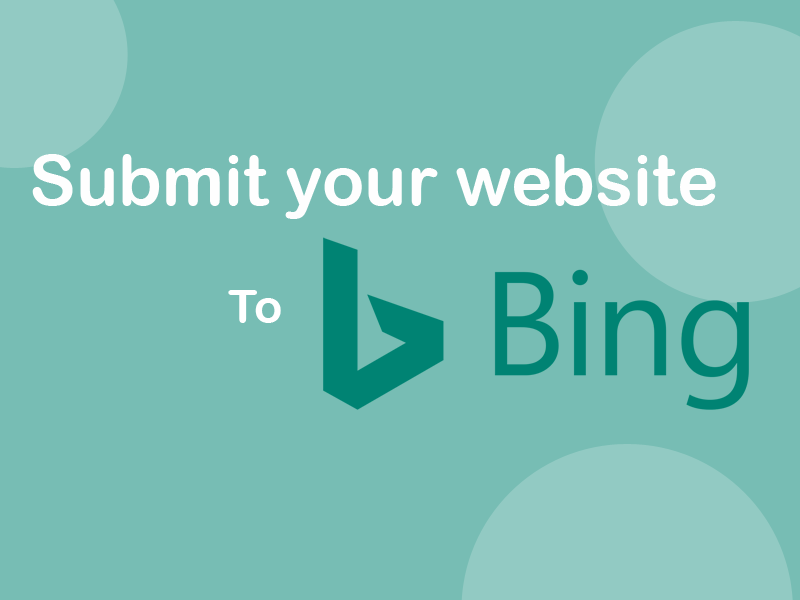
Want to know how you can get more information about how Microsoft’s new Bing search crawls your web sites? You could easily submit your domain name to their webmaster tools section. How do you do that? Let me show you.
First, you will want to go to the webmaster tools page, and login using your MSN login information. (Yes, even I forgot I had a Hotmail account!).
Once you login, here is what things look like:
As you can see you can easily add your e-mail address, web site address and sitemap address. Once you do that, you have several different ways you can verify your ownership of the web site you submit. Much like Google’s and Yahoo!’s webmaster tools, you can embed some code, or download a file to upload to your web site.
Once you get that done, then you should get a profile for your domain:
They provide a lot of good information that will give you details on how your domain is being crawled by Bing. You get your site status, crawl issues, backlinks, outbound links, a keyword tool and more. I also look forward to seeing what else they add here to catch up with Google’s webmaster tools service – as it is the current leader of the pack.